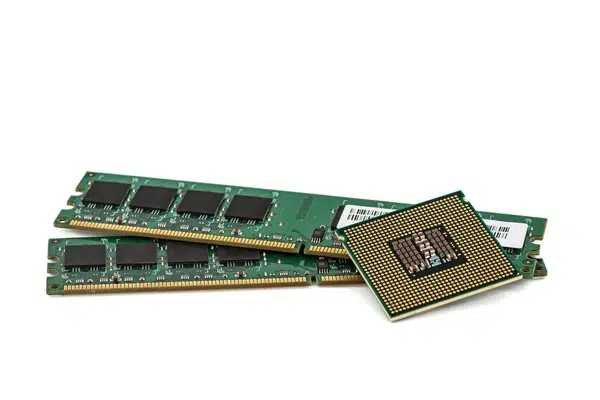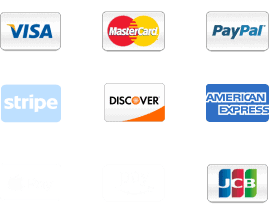As the backbone of modern technology, data centers drive businesses worldwide. However, their energy demands can be staggering, and managing power usage is critical to maintaining both operational efficiency and sustainability. A significant portion of a data center’s energy consumption comes from the servers it houses, and two primary components—CPUs and RAM—play a pivotal role in determining power draw.
CPU Power and Efficiency
CPUs, the central processing units, are often the most power-intensive components in a server. Higher-wattage CPUs typically provide greater processing power, but at the cost of increased energy consumption. Data center operators can reduce costs by opting for low-voltage CPUs, which are designed to deliver adequate performance while using less power. Over time, the reduced energy consumption can result in significant savings, often outweighing the higher upfront cost of low-voltage options.
Here’s a comparison of CPUs showcasing the range of power consumption:
| CPU Model | Cores | Base Frequency | TDP (Watts) |
|---|---|---|---|
| Intel Xeon Bronze 3104 | 6 | 1.7 GHz | 85W |
| Intel Xeon Bronze 3106 | 8 | 1.7 GHz | 85W |
| Intel Xeon Silver 4114 | 10 | 2.2 GHz | 85W |
| Intel Xeon Gold 5118 | 12 | 2.3 GHz | 105W |
| Intel Xeon Gold 6130 | 16 | 2.1 GHz | 125W |
| Intel Xeon Gold 6240 | 18 | 2.6 GHz | 150W |
Notice that while the Intel Xeon Bronze 3104 has only 6 cores and operates at a lower frequency, it uses the same power as the Intel Xeon Silver 4114, which has 10 cores. In some workloads, such as parallel processing, the 10-core CPU offers better performance for the same energy cost, making it a more efficient choice.
The Role of RAM in Power Consumption
RAM also contributes significantly to a server’s power draw. Standard RAM modules generally consume more power than their low-voltage counterparts, but low-voltage RAM, much like low-voltage CPUs, offers an opportunity to save on energy costs over time. Since servers often include large amounts of RAM, these savings can quickly add up.
Total Cost of Ownership: Energy vs. Hardware Costs
Energy costs often exceed the initial purchase price of server hardware, especially in environments running 24/7. Low-voltage CPUs and RAM can reduce these operational expenses, though their upfront costs are higher. However, purchasing refurbished hardware—typically only 1-2 years old—can bridge this cost gap. Refurbished equipment is significantly cheaper than new hardware, and the price difference between standard and low-voltage components is minimized due to devaluation.
Powerful CPUs with Energy Efficiency: An Example
The Intel Xeon Gold 5118 has 12 cores and a TDP of 105W, compared to the Intel Xeon Bronze 3106, which has 8 cores and a TDP of 85W. While the Bronze CPU is more power-efficient in raw numbers, the Gold CPU offers significantly more cores, making it more suited for multi-threaded applications like virtualization or big data analytics. Over time, the energy cost difference between the two CPUs may be offset by the Gold CPU’s ability to handle workloads more effectively, potentially reducing the need for additional servers.
Power Capping and Efficient Chassis
Hardware manufacturers, such as Dell, offer server chassis with built-in features to optimize power usage. Power capping is one such feature, allowing administrators to limit a server’s maximum power draw. This feature can be particularly useful for organizations that need the flexibility to scale their processing power but want to manage energy consumption during periods of lower demand.
Planning for Peak Power Usage
In addition to choosing energy-efficient components, planning for power consumption at peak levels is essential in data centers. Servers experience peak power draw during startup, and this can have significant implications for power distribution and circuit stability. If there is a loss of power and UPS (Uninterruptible Power Supply) cutover occurs, all systems will boot simultaneously, potentially tripping breakers if power demands are underestimated. To mitigate this risk, power consumption should be measured at peak levels for each server.
Ensuring that the total power draw does not exceed 80% of the electrical circuit or PDU (Power Distribution Unit) power strip’s capacity is a best practice. This buffer accounts for unexpected spikes and prevents overloading circuits.
Furthermore, server load is inherently unpredictable. Relying on idle power measurements for planning purposes is dangerous, as servers can experience random or sustained spikes in power draw. Transient spikes, in particular, are problematic because most PDUs measure power usage in 5-minute intervals and may not capture these short-duration surges. If multiple servers spike simultaneously, even briefly, it can lead to a breaker trip. By using the maximum peak power values during planning, organizations can avoid exceeding circuit capacity and maintain reliable operations.
In Summary
Balancing performance and energy efficiency is crucial in modern data centers. Investing in low-voltage CPUs and RAM, exploring refurbished hardware, and leveraging technologies like power capping can all help reduce operational costs and environmental impact. Additionally, planning for peak power usage and maintaining a safe margin under the 80% circuit capacity ensures reliable operation and prevents unexpected outages. By carefully analyzing workloads and choosing the right components, organizations can build data centers that are both powerful and energy-efficient, ensuring long-term sustainability and cost savings.
For those who are curious here is a chart you may use as a reference which lists the typical CPUs and their power draw on a Dell Poweredge 640 Server:
| CPU Model | Cores | Base Frequency | TDP (Watts) |
|---|---|---|---|
| Intel Xeon Bronze 3104 | 6 | 1.7 GHz | 85W |
| Intel Xeon Bronze 3106 | 8 | 1.7 GHz | 85W |
| Intel Xeon Silver 4110 | 8 | 2.1 GHz | 85W |
| Intel Xeon Silver 4112 | 4 | 2.6 GHz | 85W |
| Intel Xeon Silver 4114 | 10 | 2.2 GHz | 85W |
| Intel Xeon Gold 5115 | 10 | 2.4 GHz | 85W |
| Intel Xeon Silver 4116 | 12 | 2.1 GHz | 85W |
| Intel Xeon Gold 5120 | 14 | 2.2 GHz | 105W |
| Intel Xeon Gold 5122 | 4 | 3.6 GHz | 105W |
| Intel Xeon Gold 5118 | 12 | 2.3 GHz | 105W |
| Intel Xeon Gold 6130 | 16 | 2.1 GHz | 125W |
| Intel Xeon Gold 6126 | 12 | 2.6 GHz | 125W |
| Intel Xeon Gold 6140 | 18 | 2.3 GHz | 140W |
| Intel Xeon Gold 6140M | 18 | 2.3 GHz | 140W |
| Intel Xeon Gold 6132 | 14 | 2.6 GHz | 140W |
| Intel Xeon Gold 6134 | 8 | 3.2 GHz | 130W |
| Intel Xeon Gold 6142 | 16 | 2.6 GHz | 150W |
| Intel Xeon Gold 6144 | 8 | 3.5 GHz | 150W |
| Intel Xeon Gold 6244 | 8 | 3.6 GHz | 150W |
| Intel Xeon Gold 6240 | 18 | 2.6 GHz | 150W |