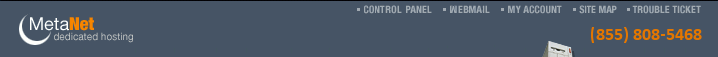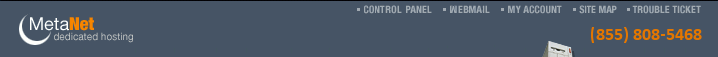|
 |
Getting NT / Win2000 up and running
(NT is the default server
unless requested.)
|
FTP Questions:
 What
FTP software do I need for uploading my
files? What
FTP software do I need for uploading my
files?
 How do I use WS FTP?
How do I use WS FTP?
 Where
do I put my files once I FTP in? Where
do I put my files once I FTP in?
 How
do I get my page to load automatically? How
do I get my page to load automatically?
 How
do I create sub-directories? How
do I create sub-directories?
 How
do I update my web pages? How
do I update my web pages?
Frontpage Questions:
 How
do I publish my Current FrontPage Web? How
do I publish my Current FrontPage Web?
 What
do I name my files? What
do I name my files?
 Can
I publish with FrontPage 98 Can
I publish with FrontPage 98
NT/2000 Tech Questions
 How
do I do get my database files setup on the NT
server? How
do I do get my database files setup on the NT
server?
 What
is the path to the Perl executable? What
is the path to the Perl executable?
 How
to access NT Statistics? How
to access NT Statistics?
 Do
you support ASP pages? Do
you support ASP pages?
 What
is the extension for Server Side Include? What
is the extension for Server Side Include?
| What
FTP software do I need for uploading
my files? |
|
WS_FTP
(pc version)
WS_FTP
Pro Evaluation File Size
Win 95/98/NT: >1.6 MB Win3.1: >0.5
MB
 |
|
Guide
requires Adobe

Get Acrobat Now! |
|

|
|
Fetch
(Mac version)
For
more information on Fetch, see Dartmouth. |
|
|
Host |
your domain name - domain.com
or IP address |
|
UserID |
your User ID, i.e. "ntxxxxxx"
|
|
Password |
Type in your password here |
|
Remote
Directory |
Leave blank if asked for |
NOTE: You can also use your IP address, if your
domain name is ever down (for instance, put
on hold by InterNIC or something) then you can
still access your account.
File Format: This should be BINARY
for graphics, zipped archives, and executables,
and ASCII for most everything else. CGI scripts
MUST be uploaded in ASCII mode.
| Where
do I put my files once I FTP in?
|
| Name
|
Date
|
Size
|
|  _private
_private
 images
images
 _vti_inf.html
_vti_inf.html
 postinfo.html
postinfo.html
|
971028 10:30
971028 10:30
971028 10:30
971028 10:30 |
0
0
1758
2504
|
All your files can go into your home (root)
directory, which is where you just FTP'd into.
| How
do I get my page to load automatically?
|
You must name your main loading file "index.htm".
Be sure to name everything in lowercase, not
"/" . Also, this file must be located
in your home directory, which is the first directory
you see when accessing the web server via ftp.
| How
do I create sub-directories?
|
When making a sub directory
you should use the make directory "MkDir" function
key located on your FTP program. Open up that
directory then place all files that need to
go in there.
| How
do I update my web pages?
|
You can create and maintain
your web pages, images, and scripts locally
and upload them to the web server at your leisure
via FTP. You can overwrite existing files or
transfer a new file.
| How
do I publish my Current FrontPage Web?
|
To
publish your FrontPage you must:
- Close
all open pages in the FrontPage Editor.
- Open
up your local Website with FrontPage Explorer.
- In
the FrontPage Explorer, click the
 "
Publish
" button on the toolbar.
"
Publish
" button on the toolbar.
The Publish
FrontPage Web
dialog box is displayed.
In this dialog box, specify the
Location
or URL
to which you want to
publish the current FrontPage web.You
need to be connected to the internet before
you can publish to the World Wide Web.
-
In the
Publish FrontPage
Web dialog
box, click OK.
The FrontPage Explorer
publishes the FrontPage web from your computer
to the World Wide Web server you specified
by typing in your domain name or IP address.
The starting point for a Web site is called
the home page. It is the page that
is retrieved and displayed by default when a
user visits the Web site. The default home-page
name for a server depends on the server’s
configuration. On many Web servers it is
index.htm. Let
FrontPage Explorer name your first page, which
in this case will be
index.htm .
All other
pages that follow can be named whatever you
choose.
Example:
If you are creating a page on cars then
you will let FrontPage Explorer generate the
name of the home page or first page for you
which would be index.htm
. If the next page
you generate has to do with Ford Motors then
you might want to name the second page
fordmotor.htm.
Do you see the pattern?
| Can
I publish with FrontPage 98?
|
Yes, but be aware that
some WebBot components may not work well or
at all. The FrontPage 97 WebBot components that
require FrontPage 97 extensions do not work
well with the FrontPage 98 extensions.
We do tell our customers that are using FrontPage
97 to go and purchase FrontPage 98 because of
the stability and compatibility with our servers
and to utilize the newest FrontPage components.
For more in depth information on FrontPage please
go to:
Our Frontpage FAQ's
| How
do I do get my database files setup
on the NT server?
|
Currently we provide two ways to access database
using web interface: MS
Internet Database Connector and
Cold Fusion.
In order to connect to MS Access database the
client should:
-
Create a MS Access database on a client computer
-
Upload it to his web site
-
To request an ODBC connection to your database
file please complete this form. ( Click
Here )
-
Our specialist will register a new database
in ODBC applet
-
Create an IDC file (with .idc extension) which
includes all the necessary information to
use a database (table name, SQL statement,
user name, password etc.) and upload it to
his web site
-
Create an HTX file (with .htx extension) where
a client will define how an output of his
query will be displayed. It is basically an
extension of HTML file and can only be used
with IDC file. Client uploads this file to
his web site.
-
Create an HTML file (usually with a form in
it) with a link to IDC file (or files).IDC
file then uses HTX file as a template to output
data.
Using Cold Fusion:
-
Create directory , where the files will be
located on your site.
-
Create database file which will be used by
Cold Fusion applications on your local machine
-
Publish to your site
-
E-mail us about your Cold Fusion directory.
Name of database file, the PATH to the database
file, and login and password for the database
on server side.
| What
is the path to the Perl executable?
|
NT servers -
The PERL executable
path is c:\perl\bin
It is best to give your files an extension
of .pl
| How
to access NT Statistics?
|
|
http://www.your_domain_name.com/stats/index.html
|
| or
|
| Your
IP Number /stats/index.html
|
| Do
you support ASP pages?
|
Our NT web servers do
support ASP. We do recommend that all .ASP files
are placed in the root directory of your account.
Microsoft has documented a bug where ASP files
may have problems running from sub-directories.
| What
is the extension for Server Side Include?
|
The filename extension for Server Side Include
is
.stm
back to top
|
|
| |
|
|
|
|
| |
|