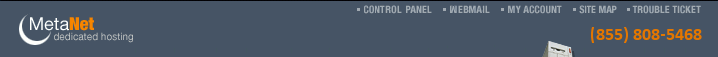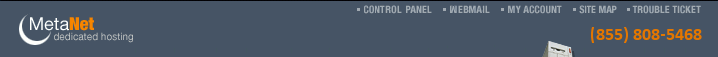Currently
we provide two ways to access database
using web interface: MS Internet Database
Connector and Cold Fusion. In order
to connect to MS Access database the
client should:
- Create
a MS Access database on a client computer
- Upload
it to his web site
- To
request an ODBC connection to your
database file please complete this
form.
- Our
specialist will register a new database
in ODBC applet
- Create
an IDC file (with .idc extension)
which includes all the neccessary
information to use a database (table
name, SQL statement, user name, password
etc.) and upload it to his web site
- Create
an HTX file (with .htx extension)
where a client will define how an
output of his query will be displayed.
It is basically an extension of HTML
file and can only be used with IDC
file. Client uploads this file to
his web site.
- Create
an HTML file (usually with a form
in it) with a link to IDC file (or
files).IDC file then uses HTX file
as a template to output data.