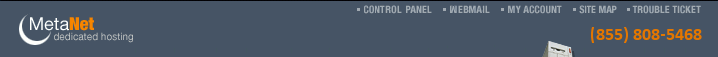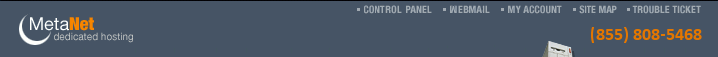|
 |
Front Page NT and 2000
FP Editor, FP Explorer, FP server extensions etc.
|
 Are there any extra fees for the installation of FrontPage
extensions? Are there any extra fees for the installation of FrontPage
extensions?
 Can I publish with FrontPage 97-2000? Can I publish with FrontPage 97-2000?
 Can other people access my site if I resell space
to them? Can other people access my site if I resell space
to them?
 Does FrontPage 98-2000 support Mailto forms? Does FrontPage 98-2000 support Mailto forms?
 How do I get FrontPage 98-2000 Extensions? How do I get FrontPage 98-2000 Extensions?
 How Do I insert a hit counter? How Do I insert a hit counter?
 How do I publish my Current FrontPage Web? How do I publish my Current FrontPage Web?
 NORTBOTS.HTM with Disk-based Webs NORTBOTS.HTM with Disk-based Webs
 What are some FrontPage Features? What are some FrontPage Features?
 What are the FrontPage 98 server extensions? What are the FrontPage 98 server extensions?
 What do I name my files? What do I name my files?
 What is the FrontPage Editor? What is the FrontPage Editor?
 What is the FrontPage Explorer? What is the FrontPage Explorer?
 Are there any extra fees for the installation
of FrontPage extensions? Are there any extra fees for the installation
of FrontPage extensions?
There is no extra charge for the installation of
FrontPage 98 extensions.
 Can I publish with FrontPage 97? Can I publish with FrontPage 97?
Yes, but be aware that some WebBot components may
not work well or at all. The FrontPage 97 WebBot
components that require FrontPage 97 extensions
do not work well with the FrontPage 98 extensions.
We do tell our customers that are using FrontPage
97 to go and purchase FrontPage 98 because of the
stability and compatibility with our servers and
to utilize the newest FrontPage components.
 Can other people access my site if
I resell space to them? Can other people access my site if
I resell space to them?
Yes. You are allowed to let/admit 2 additional people
to publish to your site under different usernames
and passwords that the main account holder owns.
 Does FrontPage 98 support Mailto forms? Does FrontPage 98 support Mailto forms?
Yes. You must have an addition to your FrontPage
98 form that states mailto: put_in_your_email_address_here
in order to get an information request form mail
to you.
 How do I get FrontPage 98 Extensions? How do I get FrontPage 98 Extensions?
FrontPage 98 Extensions are on all NT servers by
default.
 How
Do I insert a hit counter? How
Do I insert a hit counter?
To insert a FrontPage hit counter you must:
- In
the FrontPage Editor, place the insertion
point where you want to create the Hit Counter.
- On
the Insert menu, point to Active Elements
and then click Hit Counter.
- In
the Hit Counter Properties dialog box, in
the Counter Style field, select a counter
style. The counter style is a series of GIF
images containing the digits zero through
nine
- To
reset the hit counter click Reset Counter
To and enter the number to reset the counter
to.
- To
supply a GIF image containing a customized
set of the digits zero through nine, enter
the relative URL of the image in the Custom
Image field. Be sure to space these digits
evenly in the custom image.
- Click
OK
 How do I publish my Current FrontPage
Web? How do I publish my Current FrontPage
Web?
- Close
all open pages in the FrontPage Editor.
- Open
up your local Website with FrontPage Explorer.
- In
the FrontPage Explorer, click the " Publish
" button on the toolbar. The Publish FrontPage
Web dialog box is displayed. In this dialog
box, specify the Location or URL to which
you want to publish the current FrontPage
web.You need to be connected to the internet
before you can publish to the World Wide Web.
- In
the Publish FrontPage Web dialog box, click
OK. The FrontPage Explorer publishes the FrontPage
web from your computer to the World Wide Web
server you specified by typing in your domain
name or IP address.
 NORTBOTS.HTM with Disk-based Webs NORTBOTS.HTM with Disk-based Webs
Creating a disk-based web with the run-time components,
such as search and form save result features,
will not function properly until the web is published
to a web server that has the FrontPage Server
Extensions installed. When activating a browse-time
component on a page from the disk-based web an
end-user will receive a page that says "No Run-Time
Bots Available" (the page is called "nortbots.htm").
The server extensions must be installed in order
for the run-time components to function and that
they are browsing against a web that does not
have the server extensions installed. When you
publish a disk-based web to a web server that
has the FrontPage Server Extensions installed
this message is no longer necessary since the
"Run-Time Bots" functionality is now available.
However, the links to the "nortbots.htm" page
still exist in the web pages that contain the
run-time components and can result in a "HTTP/1.0
404 Object not found" error when activating a
run-time component. This update corrects the problem
by removing the links to the "nortbots.htm" page
when publishing to a FrontPage extended Web site.
 What are some FrontPage Features? What are some FrontPage Features?
Since FrontPage was created for developing web-sites
in the Windows environment, some features are
only available when the site is hosted on an NT
Server.
 Active Server Pages
Active Server Pages
 ODBC and MS SQL Database connections (Access,
FoxPro)
ODBC and MS SQL Database connections (Access,
FoxPro)
 ActiveX
ActiveX
 VBScript
VBScript
 SSL (Secure Socket Layer) Forms Processing (using
the WebBot Save Results component)
SSL (Secure Socket Layer) Forms Processing (using
the WebBot Save Results component)
 What are the FrontPage 98 server extensions? What are the FrontPage 98 server extensions?
A few FrontPage features require FrontPage 98
server extensions to operate. One example is the
Search FrontPage component, which allows you to
add site-wide searching to your Web site without
programming. For these features to work, the Internet
server hosting the FrontPage Web site must have
the FrontPage server extensions installed. FrontPage
includes a set of programs-the FrontPage 98 Server
Extensions-that are installed on the Web server
computer on which your FrontPage webs are stored.
If you installed the Microsoft Personal Web Server
or Microsoft Peer Web Services, FrontPage Setup
installed the FrontPage 98 Server Extensions on
your PC. The Server Extensions support authoring
and administering FrontPage webs, along with browse-time
FrontPage web functionality. For example, when
an author is editing a FrontPage web, the Server
Extensions support copying or publishing it to
other Web servers, creating a table of contents
for the web, adding themes and navigational structure
to it, and updating hyperlinks to any pages that
have been moved or renamed. Using the Server Extensions,
an administrator can give a user, group of users,
or a specific computer permissions to edit a FrontPage
web, browse to it, or administer it. When a user
browses a FrontPage web, the Server Extensions
support search forms, discussions groups, form
processing (including sending form results using
e-mail), and other run-time features. Every
Client on NT Server is setup with FrontPage Extensions
Without
server extensions you will not be able to take
advantage of WebBot components. WebBot components
are dynamic objects on a page that is evaluated
and executed when an author saves the page or,
in some cases, when a user browses to the page.
Most WebBot components generate HTML. Many built-in
FrontPage components, such as Search Forms, Banner
Ad Manager, and Save Results Form Handlers, are
implemented as WebBot components. The FrontPage
Software Developer's Kit (SDK) contains instructions
for adding custom WebBot components to the FrontPage
Editor.
 What do I name my files? What do I name my files?
The starting point for a Web site is called the
home page. It is the page that is retrieved and
displayed by default when a user visits the Web
site. The default home-page name for a server
depends on the server's configuration. On many
Web servers it is index.htm. Let FrontPage Explorer
name your first page, which in this case will
be index.htm. All other pages that follow can
be named whatever you choose.
Example: If you are creating a page on cars
then you will let FrontPage Explorer generate
the name of the home page or first page for you
which would be index.htm. If the next page you
generate has to do with Ford Motors then you might
want to name the second page fordmotor.htm. Do
you see the pattern?
 What is the FrontPage Editor? What is the FrontPage Editor?
You use the FrontPage Editor to create, design,
and edit World Wide Web pages. As you add text,
images, tables, form fields, and other elements
to your page, the FrontPage Editor displays them
as they would appear in a Web browser. Although
it is a powerful tool, the FrontPage Editor is
easy to use because of its familiar, wordprocessor
interface. You do not need to learn Hypertext
Markup Language (HTML) to use the FrontPage Editor
because it creates all the HTML code for you.
If you want to edit HTML code directly, you can
use the FrontPage Editor's HTML view. In
this view, you can enter text, edit HTML tags
or script code, and use standard word-processing
commands such as cutting, pasting, finding, and
replacing.
 What is the FrontPage Explorer? What is the FrontPage Explorer?
You use the FrontPage Explorer to create the structure
or layout of your Web site, apply graphical themes
to its pages, organize its files and folders,
import and export files, test and repair hyperlinks,
administer access privileges, track tasks, and
launch the FrontPage Editor to design and edit
the contents of your Web pages. When your FrontPage
web is completed, you use the FrontPage Explorer
to publish it on your computer or the World Wide
Web.
|
|
| |
|
|
|
|
| |
|